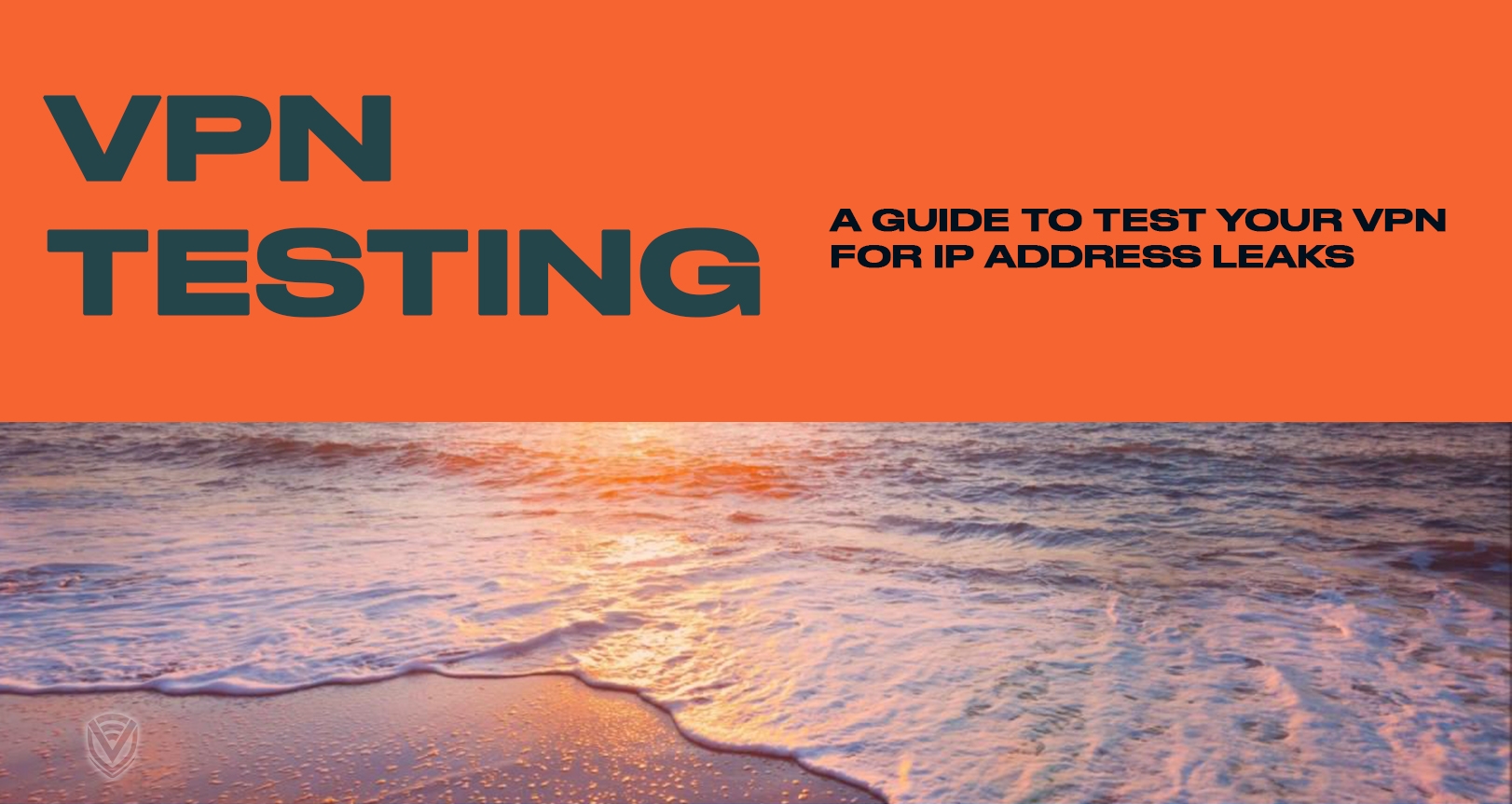
A lot of VPN services are stepping up and claiming to be the ‘best’. But how do you check their service efficiency guarantee? Where exactly do you start?
Don’t worry, we feel you. That’s why we’ve come up with a three-part guide to help you know exactly what VPN tests you need to run, and how to do it to find out which VPN is the best.
But if you’re asking, “Why do I even need to test my VPN connection anyway?” The answer is pretty simple and practical. You do it as a responsible consumer – you want to make sure that you’re getting your money’s worth. You also want to make sure that your connections are safe when you go online. And finally, you want to know if your VPN app is leaking your user data, which, if you’re not aware yet, can be a very serious thing. Something as simple as your IP address can give hints for hackers about your city and ZIP code. If hackers are skilled enough to ping your IP, they can try to map any open port available to them and use this to track and access your device.
How to test your VPN Connection for Leaks
An IP leak can happen when you’re using a VPN, but a website can still identify your real IP address. When this happens, you will know that your VPN is not doing what it’s supposed to do. Your VPN does not secure your user information. This means that hackers or cyber-criminals could detect your real IP address, and that your private data will become easy pickings for them.
Here are just some of the information an IP leak would expose to hackers:
- Your real IP address
- The country or location you’re from
- The internet service provider (ISP) you’re using.
To find out if your VPN is leaking data, the best way to start is to using an IP leak test tool such as WhatIsMyIPAddress. This is a quick way to find out if the VPN you’re using is doing its job or not.
Other tools you may want to use are IPLeak.net and the BrowserLeaks tool. Typically these tools offer information more than just IP addresses. And other tools you may want to look into are those which perform IPv6 leak tests.
IPv6-specific Tools
For those who are not familiar with it, IPv6 stands for internet protocol version 6. It is the successor of the IPv4, which is considered the standard IP address format. Both IP versions assign internet-connected devices an identifier.
If your IPv6 is leaked, then your IP address is made visible to the public and this puts your privacy greatly at risk. The abovementioned tools also check for IPv6 leaks, but if you would like to narrow down your check on your IPv6, then you can try out the IPv6 Leak Tool.
So if you’re using a VPN with IPv6 support, and then the tool tells you that your IPv6 is leaking, you could either switch to a different VPN provider or simply disable IPv6 instead.
Run a VPN test when reconnecting
The tools we’ve already mentioned above are used to check when a VPN service is already running or is active. However, it is also advisable to simulate connectivity interruptions to check if your VPN can handle connectivity issues effectively.
How to do it:
- While you are connected to your VPN, disconnect from the internet.
- Once the connection has been dropped, reconnect to the internet and open multiple tabs with IP leak test tools (or you can leave these tabs open before you disconnect from the internet).
- Refresh each of the tab as fast as you can as your VPN connection is being re-established.
- Once the VPN connection has been fully re-established, stop refreshing your tabs.
- Check all the test results to find out if your real IP address comes up. If it does, this only means that your VPN leaks your IP data as it reconnects, so beware.
It’s also worth noting that in the case of connection disruptions, it is very likely for an IP leak to occur. Therefore, the best way to keep your privacy secure in these kinds of scenarios is to use a VPN that has a “kill switch”. This feature automatically disconnects your device from the web if connectivity issues start affecting a VPN server, so as not to compromise your privacy when you’re online.
There are a variety of ways a VPN connection can leak your data and we will cover the rest in the second part of this post. The important thing to note with the tools we’ve listed above is that you should not see your real IP address when checking for your VPN connection as this is a sign that your tool is not leaking your data.
Do you value your privacy online?
Use VPN Surf and surf safely and securely in the open waters of the internet.
