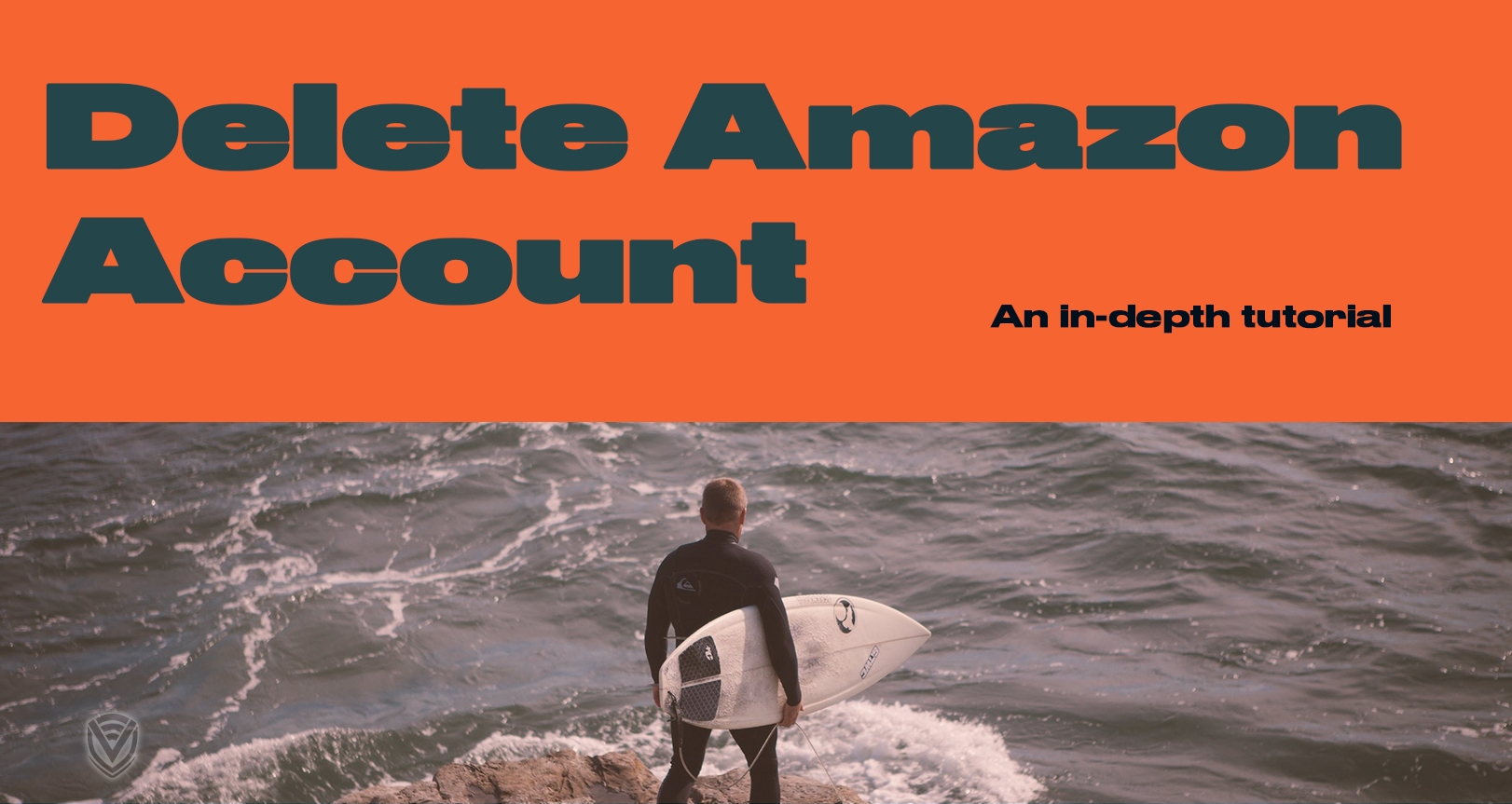
Amazon is undeniably one of the biggest internet stores that exist nowadays. Your Amazon account is shared across all of the Amazon websites such as amazon.co.uk, amazon.de, amazon.it, etc. Sadly, there is no option to edit your purchase history, thus if you wish to delete some of the items you have bought from Amazon, you will have to delete the entire account.
If you wish to do that, you will also lose access to all Amazon-owned sites like Audible.com along with the following things:
- Other websites using your Amazon.com login (Audible.com, accounts at international Amazon sites (co.uk/.fr/.de/.es/.ca/.in/.au/.com.br/.nl/.it/.com.mx), except for Amazon.cn and Amazon.co.jp).
- Your customer profile including your reviews, discussion posts, and customer images.
- Your account history (including credit card information, order history, etc).
- Returns and refunds for orders (including textbook rentals).
- Remaining Amazon.com Gift Card funds or promotional credit balance.
After deleting your account, if you again want to order something from Amazon, you’ll have to create a new account, however, you can still use the same login credentials as your previous account since they were deleted and are no longer in use.
How to Delete Your Amazon Account
Unfortunately, unlike some other sites, you cannot delete your Amazon account with a simple press of a button. You will have to request for your account to be deleted from their customer support.
Via Email
Probably the easiest but definitely the slowest method.
- Go to https://www.amazon.com/hz/contact-us/request-data
- From the drop-down menu, select “Close my account and delete my data”
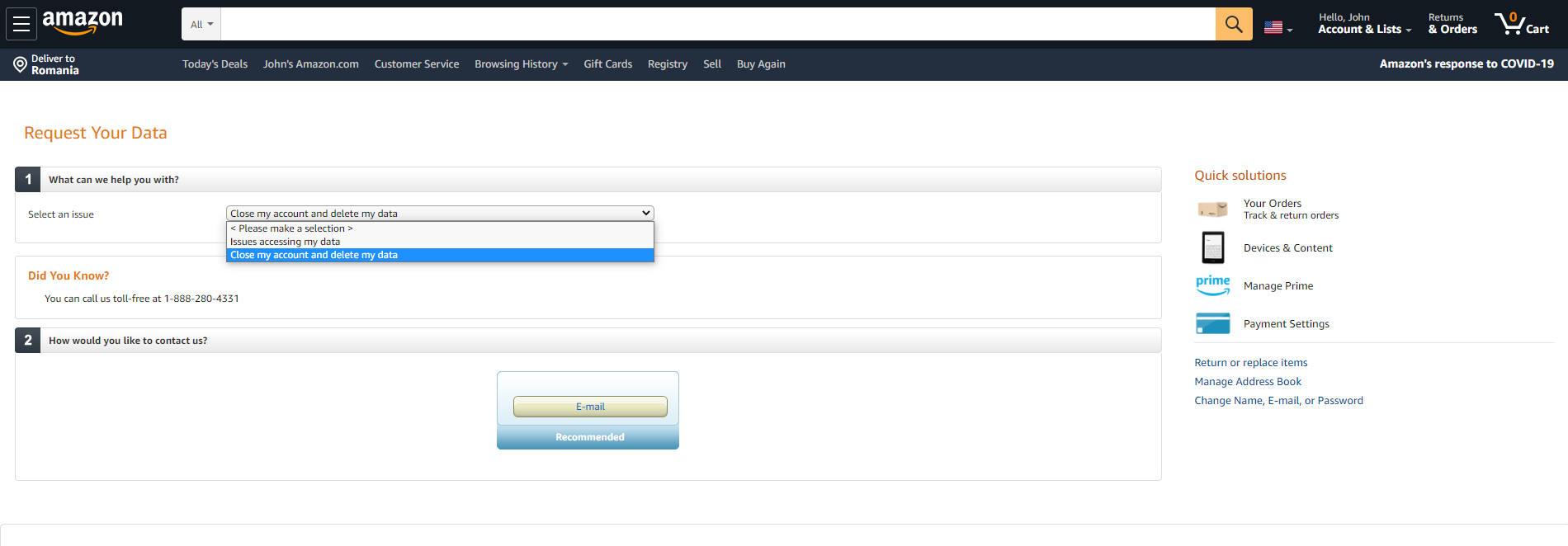
- Select the “Email” option under How would you like to contact us?
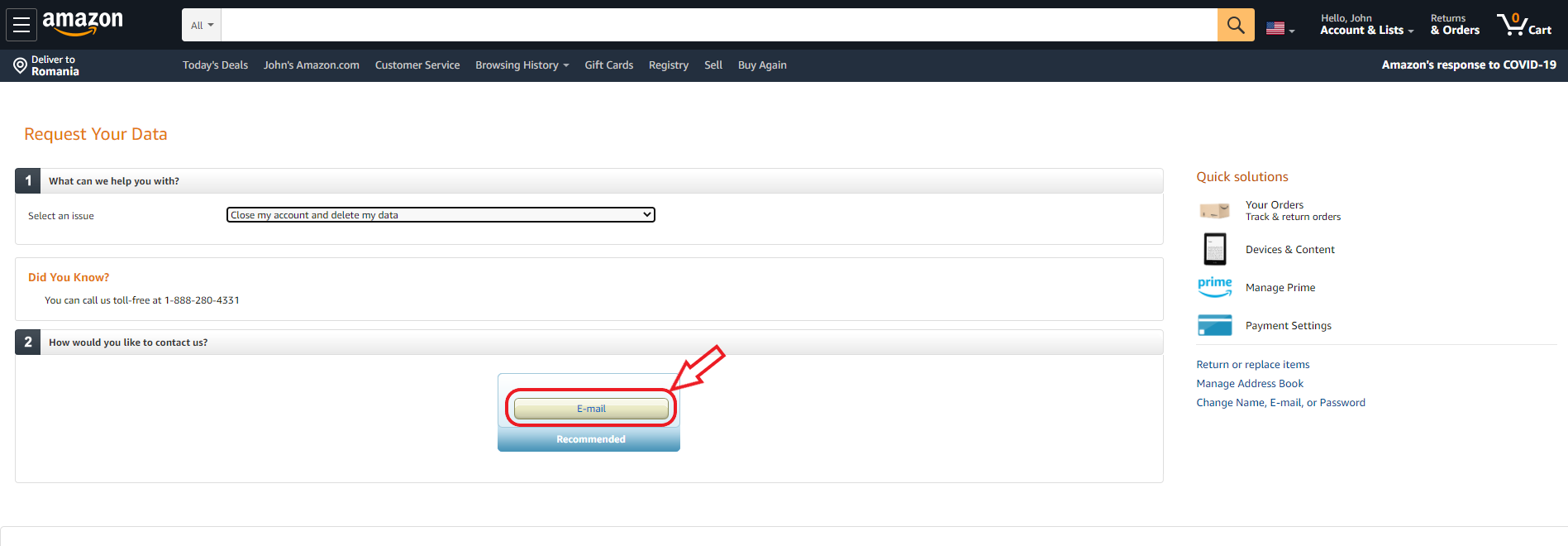
- Enter the name associated with your Amazon account into the email and click “Send E-mail”
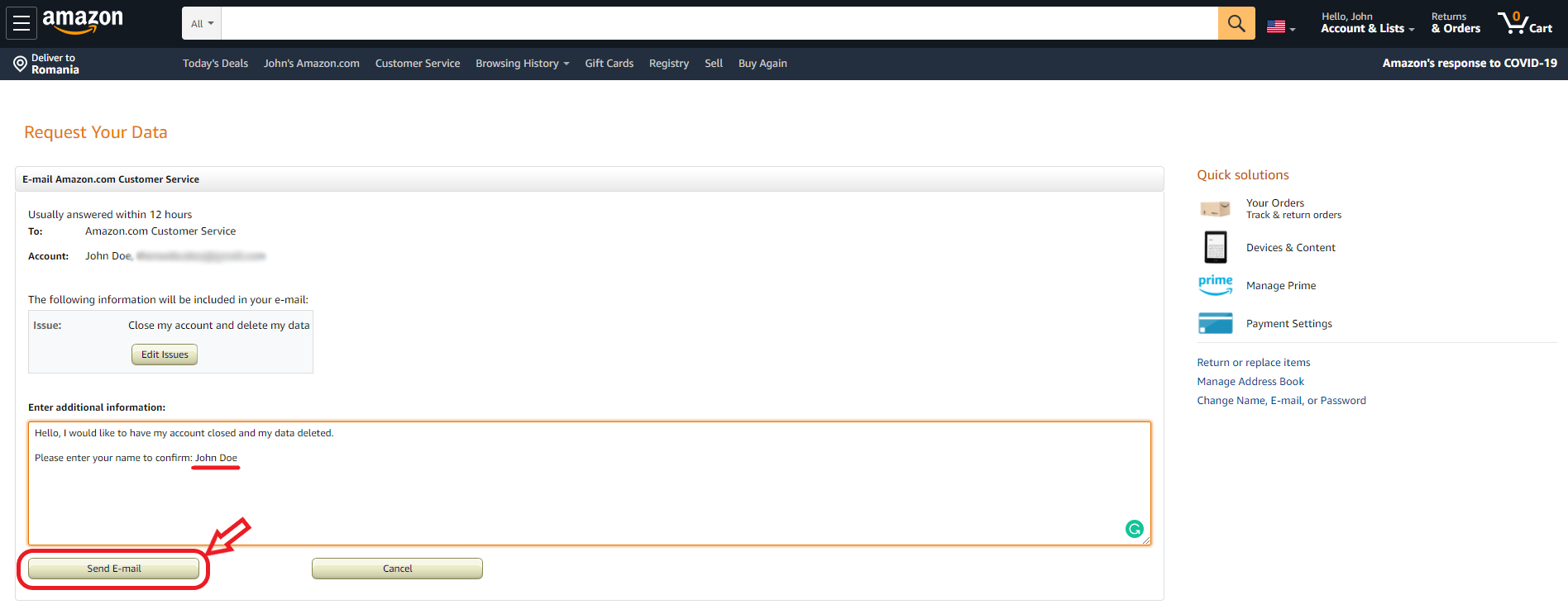
If you completed all the steps correctly, this is the message you should see on your screen
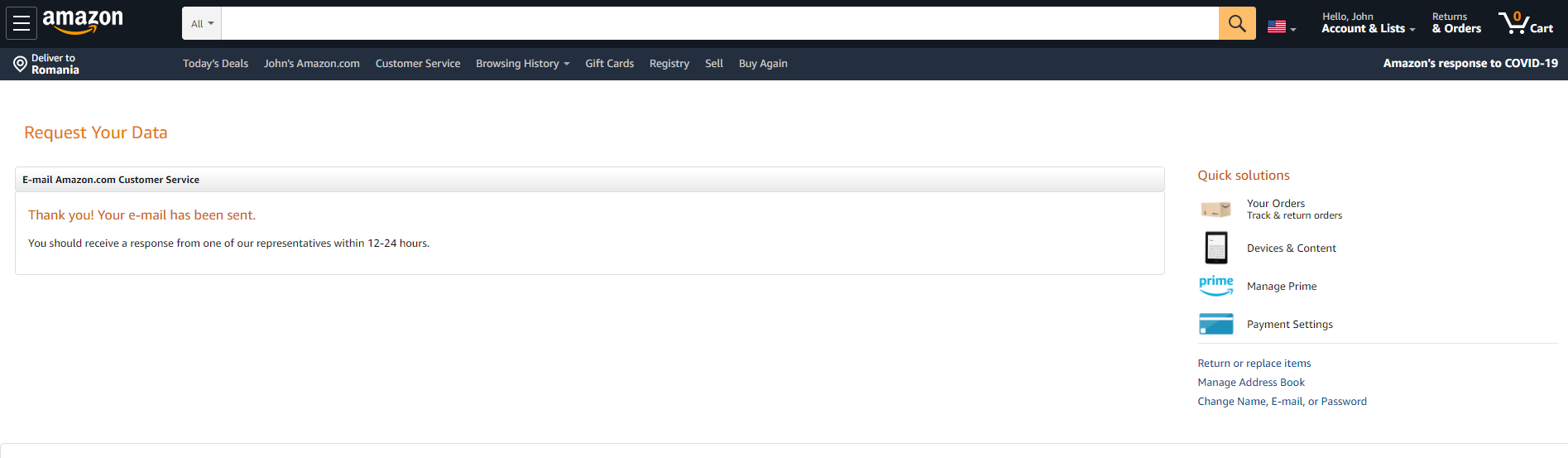
Via Live Chat
This option requires you to speak to a customer support representative via Amazon’s live chat.
- Use this link to open the live chat (https://www.amazon.com/gp/help/contact-us/general-questions.html?)
- Go to “Prime or Something else” tab and select the following two options under Tell us more
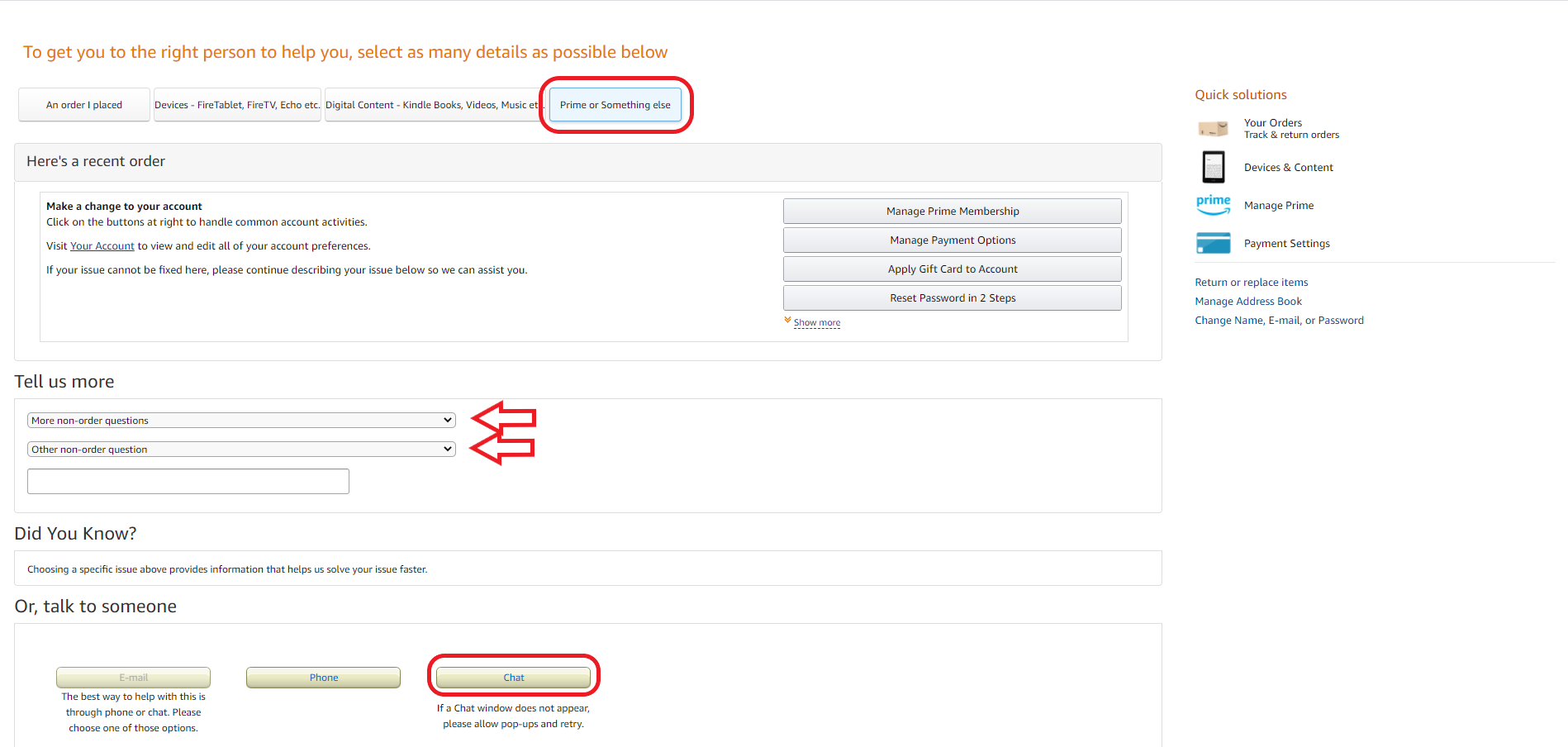
- Click on “Chat” and wait for the connection
- Request your account to be deleted from the customer support representative
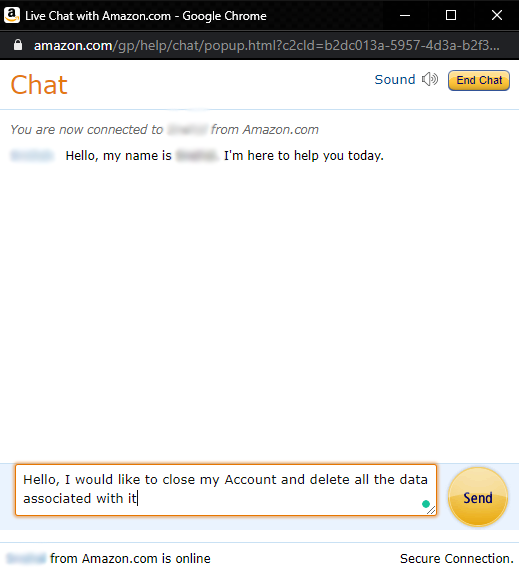
Via Phone Call
Simply dial 1-888-280-4331 and request for the account to be deleted.
Before you follow any of these methods, please note that if you own a Kindle or have content stored in an Amazon Drive, Amazon Music, or Amazon Photos account, and close your account, you'll no longer have access to this content, or subscriptions associated with this account. You'll also lose access to your Amazon Appstore purchases. Your Amazon Drive or Amazon Photos files will be deleted and can't be restored. We recommend you download and save any content that you haven't already downloaded or saved.
If you have an Amazon Web Services (AWS) account, or have content stored or resources running on AWS, you'll no longer have access to data associated with this account. If you close your account, your content will be deleted and can't be restored, and active resources will be terminated. Please download and save any content before you close your account.
Do you value your privacy online?
Use VPN Surf and surf safely and securely in the open waters of the internet.
